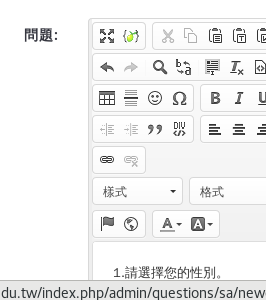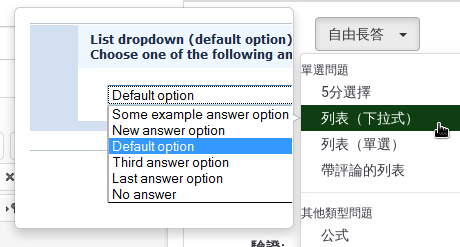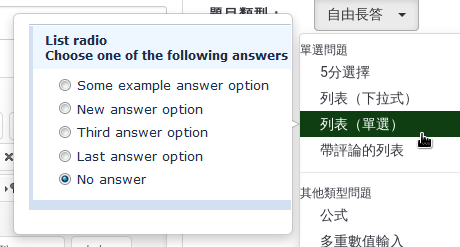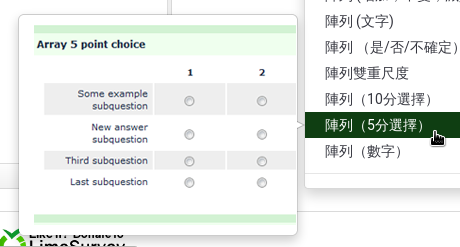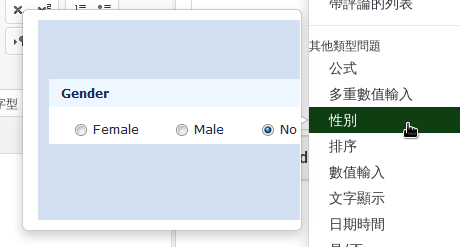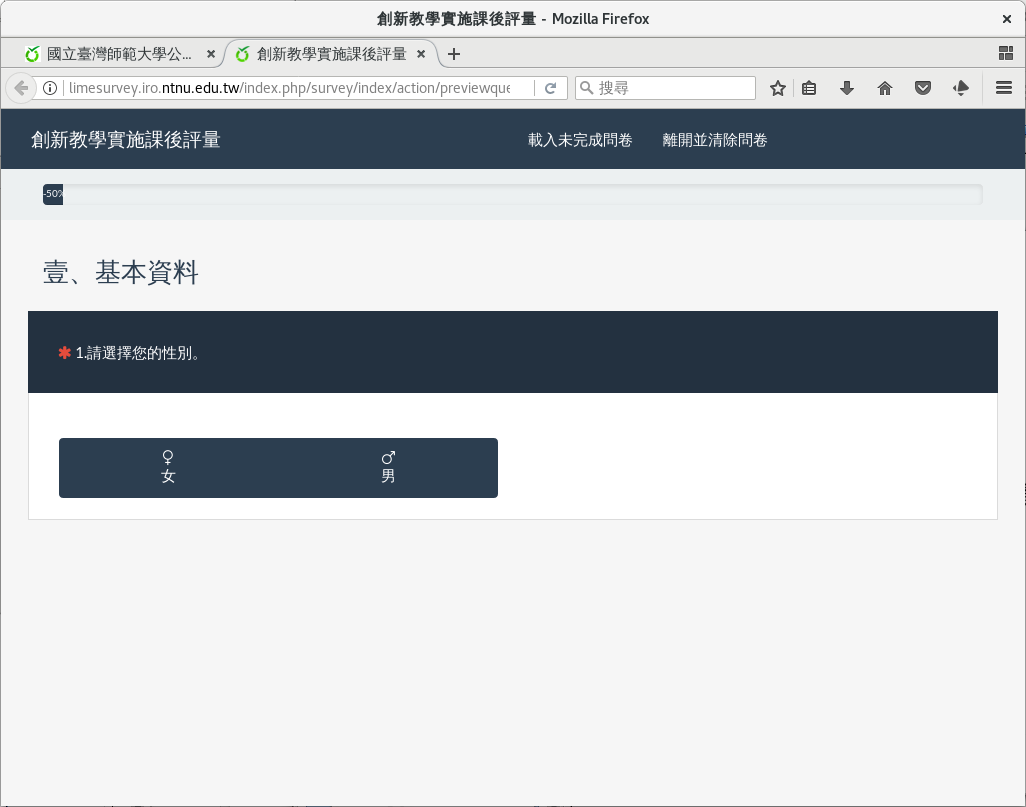* Updated the text of the gender question.
* Avoided breaking the question text at line break, so that spaces were not added when copy them.
* Fixed the errors of the inverted firstname (given name) and lastname (family name).
* Advanced to version 2.3.
2.5 KiB
2.5 KiB
<html xmlns="http://www.w3.org/1999/xhtml" xml:lang="en" lang="en">
<head>
</head>
</html>
第一個問題:性別
從左邊點選「列出問題」後,從左上方的 「 :index:`增加新問題 <pair: 問題; 建立>` 」點進去,建立新問題,就會進 入問卷問題的編輯頁面。
System Message: ERROR/3 (<stdin>, line 4); backlink
Interpreted text role "index" not implemented.「編號」是題目的代號,須由A-Z英文字母開始,可以用A-Z英文字母或0-9數字 ,不可重複。一般我們用q01代表第一題,q02代表第二題,依此類推。
在「問題」欄位,填上實際的問卷題目。第一題我們先問填答者的性別,請填 上「1.請選擇您的性別。」。
- 「題目類型」拉下來,會有各種題型可選擇。滑鼠移動到題型,還會有題型預
- 覽。
這一題我們題型選「 :index:`性別 <題型; 性別>` 」。
System Message: ERROR/3 (<stdin>, line 65); backlink
Interpreted text role "index" not implemented.基本資料都是必答題,請點選開啟「必須回應」。按右上角「儲存並關閉」。
建立好問題後,我們可以按上面的「Preview Question」, :index:`預覽 <預覽; 問題>` 一下我們的問題長什麼樣子。
System Message: ERROR/3 (<stdin>, line 81); backlink
Interpreted text role "index" not implemented.